Instructional Design Certificate
The Instructional Design Certificate program at WOU provides advanced skills in the planning and creation of learning experiences using technology in the classroom, online and in information environments. The IDC program can be completed as a stand along certificate or it can be rolled into our Master of Science in Education: Educational Technology program.
Transform Knowledge into Impactful Learning Experiences. Apply today!
credits required
Program Details
Overview
Where this degree can take you:
- Instructional Designers
- Educational Technology Specialist
- Teach Education Technology
- Often become school technology specialists
- Enhance current career
- E-learning specialist
- Online teacher
To start, you need:
- A bachelor’s degree
Finishing will take:
- 3 terms while taking 9 credits per term
- Completion of Curriculum Design, Digital Content, and eLearning modules
Begin your Instructional Design Certificate online program:
- Next term
Where you will take classes:
- Online
Technology you will need:
- Computer with internet connection
- Video conferencing capability (e.g., Skype)
What you will learn:
The Graduate Instructional Design Certificate provides graduate students from diverse backgrounds advanced skills in the planning and creation of learning experiences using technology in the classroom, online, and in informal environments.
Learning outcomes:
- Ability to design instruction for online and face-to-face learning;
- Ability to design instruction for diverse learning styles;
- Ability to create effective educational materials in multiple types of media;
- Awareness of and ability to address diverse needs of learners regarding accessibility and usability;
- Ability to communicate well and clearly with learners as well as with educators and clients face-to-face, on the phone, and via email;
- Ability to recognize and create effective visual designs;
- Ability to provide support for instructional uses of technology through tutorials, instructional presentations, and one-on-one mentoring;
- Skilled with a variety of information design technologies and knowledgeable about ways to stay updated with technical skills.
Application Requirements
Program Start Dates:
You may apply to start the program in the fall, winter, spring, or summer terms.
Application Deadlines:
- Fall Term: September 1st
- Winter Term: December 10th
- Spring Term: March 10th
- Summer Term: June 1st
Detailed application requirements:
Application materials required for WOU Graduate admission:
- Application Fee $60
- Transcripts
- You can upload an unofficial copy of your transcript to complete your application for admission. Save as a PDF with your first and last name in time from all previous colleges. We will require an official transcript from the Colleges or Universities you have attended for formal admission.
- Transcripts are used as Evidence of completion of a four-year baccalaureate degree (or international equivalent) from a regionally accredited institution as defined by the American Association of Collegiate Registrars, with a cumulative B average (equivalent 3.00 on a U.S. 4.00 grading scale) on the most recent baccalaureate degree. Applicants who hold a master’s degree will have the 3.0 GPA requirement waived. Students with less than 3.0 can also provide passing GRE scores to be fully admitted.
- Current Resume
- Save as a PDF with your first and last name in the title.
- Personal Statement
- Please provide a brief statement explaining your interest in a graduate degree in education, the content specialty area you are interested in pursuing, and how it will help you meet your current and/or future professional goals.
- Professional Characteristics Form
- Review the professional characteristics document and upload it.
Process: Applications will be reviewed once all application materials have been submitted. Please refer to the Application Checklist in your Graduate Application Portal to confirm the status of your submitted materials. The Graduate Application Portal will also provide additional details about the checklist items for further clarification. You will be notified via email regarding changes in the status of your application or if you are missing any application components.
Curriculum
Instructional Design Certificate Overview:
All courses necessary for the Instructional Design Certificate are available online. Courses are organized so that students will be able to complete their work in four terms (three regular course terms plus summer term) when taking 6 credits per term. At 9 credits per term, the ID Certificate can be completed in three terms.
Your plan of study:
Once admitted to Instructional Design Certificate program, you will work with an advisor to plan the courses you will take and how you will complete the academic requirements of the program. By filing this Program Plan (PDF form), you have a road map for completing your certificate and clarity on what to expect.
*Students completing an endorsement, certificate, or specialization only are not eligible for federal financial aid.
Core Courses
CSE 626 can be taken one time and applied to both Curriculum Design and eLearning Modules
Curriculum Design
- CSE 615 Designing Information Credits: 3
- CSE 626 Instructional Design Credits: 3
- CSE 680 Communication Theories Credits: 3
eLearning Module
- CSE 616 Designing and Teaching Online Courses Credits: 3
- CSE 617 Open Source Tools Credits: 3
- CSE 626 Instructional Design Credits: 3
Digital Content Module
Choose One
- CSE 627 Web 2.0 Tools for Teaching and Learning Credits: 3
- CSE 628 Teaching Across the Curriculum Using Geospatial Technologies Credits: 3
- CSE 660 Video Production I Credits: 3
Choose One
- CSE 625 Curating & Maintaining an Online Identity Credits: 3
- CSE 629 Web-Based Website Design Credits: 3
Credits: 3
- CSE 606 Special Individualized Study Credits: 1-3
- CSE 684 Creating Web-Based Tutorials Credits: 1
- CSE 685 Assessment Tools Credits: 1
- CSE 687 Mobile Technologies in Education Credits: 1
- CSE 689 Creating Electronic Portfolios Credits: 1
- CSE 690 Digital Photography and Photo Editing Credits: 1
- CSE 691 Digital Storytelling Credits: 1
- CSE 692 Learning Objects Credits: 1
- CSE 694 Blogs in Education Credits: 1
- CSE 696 Podcasts and Vodcasts Credits: 1
Faculty
 GREGORY ZOBEL
GREGORY ZOBEL
Associate Professor
503-838-8728 | zobelg@wou.edu | RWEC 225
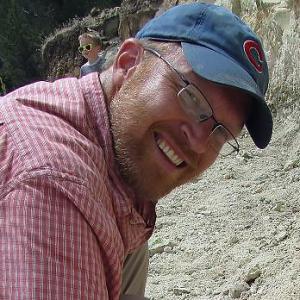 MARCUS WENZEL
MARCUS WENZEL
NTT Assistant Professor
503-838-9125 | wenzelm@wou.edu | RWEC 258
Where this degree can take you:
- Instructional Designers
- Educational Technology Specialist
- Teach Education Technology
- Often become school technology specialists
- Enhance current career
- E-learning specialist
- Online teacher
To start, you need:
- A bachelor’s degree
Finishing will take:
- 3 terms while taking 9 credits per term
- Completion of Curriculum Design, Digital Content, and eLearning modules
Begin your Instructional Design Certificate online program:
- Next term
Where you will take classes:
- Online
Technology you will need:
- Computer with internet connection
- Video conferencing capability (e.g., Skype)
What you will learn:
The Graduate Instructional Design Certificate provides graduate students from diverse backgrounds advanced skills in the planning and creation of learning experiences using technology in the classroom, online, and in informal environments.
Learning outcomes:
- Ability to design instruction for online and face-to-face learning;
- Ability to design instruction for diverse learning styles;
- Ability to create effective educational materials in multiple types of media;
- Awareness of and ability to address diverse needs of learners regarding accessibility and usability;
- Ability to communicate well and clearly with learners as well as with educators and clients face-to-face, on the phone, and via email;
- Ability to recognize and create effective visual designs;
- Ability to provide support for instructional uses of technology through tutorials, instructional presentations, and one-on-one mentoring;
- Skilled with a variety of information design technologies and knowledgeable about ways to stay updated with technical skills.
Program Start Dates:
You may apply to start the program in the fall, winter, spring, or summer terms.
Application Deadlines:
- Fall Term: September 1st
- Winter Term: December 10th
- Spring Term: March 10th
- Summer Term: June 1st
Detailed application requirements:
Application materials required for WOU Graduate admission:
- Application Fee $60
- Transcripts
- You can upload an unofficial copy of your transcript to complete your application for admission. Save as a PDF with your first and last name in time from all previous colleges. We will require an official transcript from the Colleges or Universities you have attended for formal admission.
- Transcripts are used as Evidence of completion of a four-year baccalaureate degree (or international equivalent) from a regionally accredited institution as defined by the American Association of Collegiate Registrars, with a cumulative B average (equivalent 3.00 on a U.S. 4.00 grading scale) on the most recent baccalaureate degree. Applicants who hold a master’s degree will have the 3.0 GPA requirement waived. Students with less than 3.0 can also provide passing GRE scores to be fully admitted.
- Current Resume
- Save as a PDF with your first and last name in the title.
- Personal Statement
- Please provide a brief statement explaining your interest in a graduate degree in education, the content specialty area you are interested in pursuing, and how it will help you meet your current and/or future professional goals.
- Professional Characteristics Form
- Review the professional characteristics document and upload it.
Process: Applications will be reviewed once all application materials have been submitted. Please refer to the Application Checklist in your Graduate Application Portal to confirm the status of your submitted materials. The Graduate Application Portal will also provide additional details about the checklist items for further clarification. You will be notified via email regarding changes in the status of your application or if you are missing any application components.
Instructional Design Certificate overview:
All courses necessary for the Instructional Design Certificate are available online. Courses are organized so that students will be able to complete their work in four terms (three regular course terms plus summer term) when taking 6 credits per term. At 9-credits per term, the ID Certificate can be completed in three terms.
Your plan of study:
Once admitted to Instructional Design Certificate program, you will work with an advisor to plan the courses you will take and how you will complete the academic requirements of the program. By filing this Program Plan (PDF form), you have a road map for completing your certificate and clarity on what to expect.
*Students completing an endorsement, certificate, or specialization only are not eligible for federal financial aid.
3-credit Classes
CSE 680 Communication Theory (3)
Examine theoretical models of communication and their application to various technologies of communication (e.g., print, video, motion picture film, etc.) to enhance training and instruction.
ED 626 Instructional Design (3)
The application of the instructional design approach to preparation of multimedia instructional products. Be guided through development of instructional materials, including application of the ID approach to the preparation of computer-assisted instruction.
CSE 606: Video Games and Learning (3)
Introduces educators to principles of learning found in video and computer games, and explores the use of video and computer games in teaching. Develops and expands students’ understanding of the educational use of video and computer games through a series of readings, presentations, lab work, demonstrations, small group projects, and independent exploration.
CSE 615: Designing Information (3)
A look at how ideas are organized in a variety of media. Explores how information is encoded in text, graphics, audio and motion media. Focuses on effectively choosing and designing appropriate media for the communication of ideas.
CSE 616: Designing Online Courses (3)
This class will introduce students to the philosophy and methodology of designing online courses and teaching online. Topics will include establishing a community online, fostering meaningful dialogue, facilitating group work, designing effective learning experiences, and assessing student progress. Students will learn skills for course construction in a variety of course formats, and will create a short course that uses tools within a course management system as well as resources available through the Web.
CSE 617: Open Source Tools (3)
This course emphasizes using and evaluating open source (OS) tools for educational purposes while familiarizing participants with a general history of OS software. This is a practical, project driven course where students will actively use open source operating systems, programs, and platforms as they learn how to quickly and accurately evaluate whether open source products meet their professional, district, and/or students’ needs.
CSE 625: Managing Online Identities (3)
Technical and theoretical aspects of designing and creating a website. Concentrates on development software and protocols associated with site design. Examines educational and cultural issues related to the use of the Internet and issues related to development of Web sites in educational settings. Students will create their own Internet website.
CSE 627: Web 2.0 Tools for Teaching and Learning (3)
Explores the many Web 2.0 tools online and looks at proven ways these tools are used in education. Examines how Web 2.0 tools can be used in meaningful ways, when appropriate, to allow additional collaboration between colleagues, teacher and students, and students themselves. Includes hands-on exploration of blogs, wikis, podcasts, screencasts, RSS, social networking, online imaging, online presentation tools, and more.
CSE 628: Geospatial Technologies in Education (3)
This course will introduce educators to a variety of technological tools, software, and devices that can be used to enhance understanding and problem solving for learners from multiple disciplines and at different education levels. The course will focus on accessing, organizing and analyzing spatial information that allows student to make informed decisions. Participants will prepare and present education-related projects using spatial technologies that focus on how to guide students in using technology to communicate information and ideas. Issues of ethical use and the powers of spatial technologies to persuade, extend communication, and inform will be addressed.
CSE 629: Web-based Website Design (3)
CSE 660: Video Production 1 (3)
Principles and practices of digital audio and video production and editing for instructional environments. Within this course students will develop skills for video production, examine ways to infuse video into educational contexts and evaluate its potential for the improvement of teaching and learning. This project-based course is taught through a combination of lecture, discussion, demonstration and hands-on practice.
1-credit Classes
CSE 684: Creating Web-based Tutorials (1)
Explores a variety of ways for delivering web based instruction using available freeware software and commonly used Microsoft Office products. Students will create and design tutorials using text, audio, images, screen captures, screen casting, animation, wikis, and course authoring products.
CSE 685: Assessment Tools (1)
Class explores the use of assessment to make informed instructional decisions at the classroom, program, school, and district level. The difference between formative and summative assessment and the appropriate use of each will be examined. Students will apply the concepts learned to make informed instructional decisions based on available on-line assessment resources.
CSE 687: Mobile Technologies in Education (1)
This 1-credit class will explore ways to use mobile devices such as smart phones and the iPod Touch for educational purposes in the classroom. Students will learn how to locate and evaluate educational applications to download on their devices and to use these applications effectively with students in their classes. They will develop educational content such as podcasts and movies that can be played on mobile devices, and will learn to program their own simple applications that will run on iPhones.
CSE 688: Video Games and Learning – Introduces educators to principles of learning found in video and computer games. Explores the use of video and computer games in teaching. Develops and expands students’ understanding of the educational use of video and computer games through a series of readings, presentations, lab work, demonstrations, small group projects and independent exploration.
CSE 689: Creating Electronic Portfolios (1)
This course will explore methods of showcasing best works in digital format. Focus on processing documents in a variety of formats so that they can be displayed digitally in a standard format appropriate for universal viewing, such as PDF. Attention to design and display of information.
CSE 690: Digital Photography and Photo Editing (1)
This course is designed to provide background and skills in digital photography for educators and school media specialists. Students will explore all standard functions available on digital cameras, including macro focusing, copy stand work, field photography, and QuickTime movies. The course will also cover digital photo editing, and photo file management and image enhancement, including publishing to the web and importing to documents.
CSE 691: Digital Storytelling (1)
This one-credit course will provide students with hands-on experience writing, shooting, editing, and publishing short videos using simple video-editing tools. Students will learn how to work with video in a classroom setting, and will explore a variety of inexpensive and free online tools.
CSE 692: Learning Objects (1)
This one-credit course will explore the advantages and disadvantages of reusable educational content known as Learning Objects. Through web searches and exploration of learning object repositories, students will locate and evaluate free and inexpensive learning objects in a variety of content areas. They will learn to download and insert objects within educational materials such as websites, online courses, or digital tutorials.
CSE 694: Blogs in Education (1)
This course explores uses of blogs in education, focusing on creating blogs for both teaching and professional development purposes. Students will learn to create blogs using a variety of free blogging tools, add media to blogs, market their blogs, communicate with parents, students, colleagues, and professionals via blogs, teach with blogs, embed blogs in their websites, and more.
CSE 696: Podcasts and Vodcasts (1)
Focuses on developing skills for creating podcasts and vodcasts using free or inexpensive tools. Students will also locate high-quality educational podcasts available through a variety of online sources and will explore uses of podcasts and vodcasts in education.
 GREGORY ZOBEL
GREGORY ZOBEL
Associate Professor
503-838-8728 | zobelg@wou.edu | RWEC 225
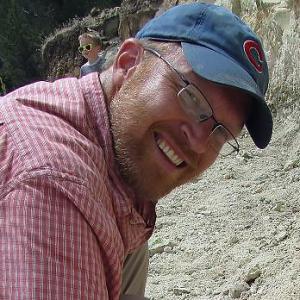 MARCUS WENZEL
MARCUS WENZEL
NTT Assistant Professor
503-838-9125 | wenzelm@wou.edu | RWEC 258
Your Title Goes Here
Your content goes here. Edit or remove this text inline or in the module Content settings. You can also style every aspect of this content in the module Design settings and even apply custom CSS to this text in the module Advanced settings.
Courses for the Instructional Design Certificate
Core Courses
CSE 626 can be taken one time and applies to both Curriculum Design and eLearning Modules
Curriculum Design
- CSE 615 Designing Information Credits: 3
- CSE 626 Instructional Design Credits: 3
- CSE 680 Communication Theories Credits: 3
eLearning Module
- CSE 616 Designing and Teaching Online Courses Credits: 3
- CSE 617 Open Source Tools Credits: 3
- CSE 626 Instructional Design Credits: 3
Choose One
- CSE 625 Curating & Maintaining an Online Identity Credits: 3
- CSE 629 Web-Based Website Design Credits: 3
Credits: 3
- CSE 606 Special Individualized Study Credits: 1-3
- CSE 684 Creating Web-Based Tutorials Credits: 1
- CSE 685 Assessment Tools Credits: 1
- CSE 687 Mobile Technologies in Education Credits: 1
- CSE 689 Creating Electronic Portfolios Credits: 1
- CSE 690 Digital Photography and Photo Editing Credits: 1
- CSE 691 Digital Storytelling Credits: 1
- CSE 692 Learning Objects Credits: 1
- CSE 694 Blogs in Education Credits: 1
- CSE 696 Podcasts and Vodcasts Credits: 1
Modules and Badges
|
|
|
|
||||||||||||||||||||||||||||||||
Badges
Completion of each of the 9-credit modules above leads to a badge as part of the Mozilla Open Badge system. Badges will be documented online and can be used to demonstrate your skills in a variety of areas. Badges earned at WOU can be combined with badges earned from other entities to build a professional profile that will serve to showcase your knowledge, skills, and abilities.
In addition, the modules above can be embedded within the MSEd Information Technology master’s degree program and will count toward the 45-credits required for the degree. Badges will be awarded as they are earned, so you may earn and display completed badges prior to or independent of earning the full master’s degree. Read more about Mozilla Open Badges on their website: Mozilla Open Badges
Course Rotation
| Fall | Winter | Spring | Summer | ||||
| 3-credit classes | 3-credit classes | 3-credit classes | 3-credit classes | ||||
| CSE 680 | Communication Theory (online) | CSE 615 | Designing Information (online) | ED 626 | Instructional Design (online) | CSE 627 | Web 2.0 for Teach/Learn (online) |
| CSE 627 | Web 2.0 for Teach/Learn (online) | CSE 617 | Open Source Tools (online) | CSE 660 | Video Production 1 | ||
| CSE 616 | Design/Teach Online Classes (online) | CSE 628 | Geospatial Technologies (online) | CSE 629 | Web Based Web Site Design (online) | ||
| CSE 625 | Creating an Internet Website | ||||||
| 1-credit classes | 1-credit classes | 1-credit classes | 1-credit classes | ||||
| CSE 696 | Podcasts and Vodcasts(online) | CSE 694 | Blogs in Education (online) | CSE 688 | Video Games and Learning (online) | CSE 685 | Assessment Tools |
| CSE 689 | Electronic Portfolios (online) | CSE 687 | Mobile Tech in Education (online) | CSE 684 | Creating Web-based Tutorials (online) | CSE 690 | Digital Photography/Photo Editing |
| CSE 691 | Digital Storytelling | ||||||
| CSE 692 | Learning Objects | ||||||
Options for 3-credit web tools class requirement for the Digital Content badge:
- CSE 627: Web 2.0 for Teach/Learn
- CSE 628: Geospatial Technologies
- CSE 660: Video Production 1
Options for (3) 1-credit skills class requirement for the Digital Content badge:
- CSE 684: Creating Web-based Tutorials
- CSE 685: Assessment Tools
- CSE 687: Mobile Tech in Education
- CSE 688: Video Games and Learning
- CSE 689: Creating Electronic Portfolios
- CSE 690: Digital Photography and Photo Editing
- CSE 691: Digital Storytelling
- CSE 692: Learning Objects
- CSE 694: Blogs in Education
- CSE 696: Podcasts and Vodcasts




